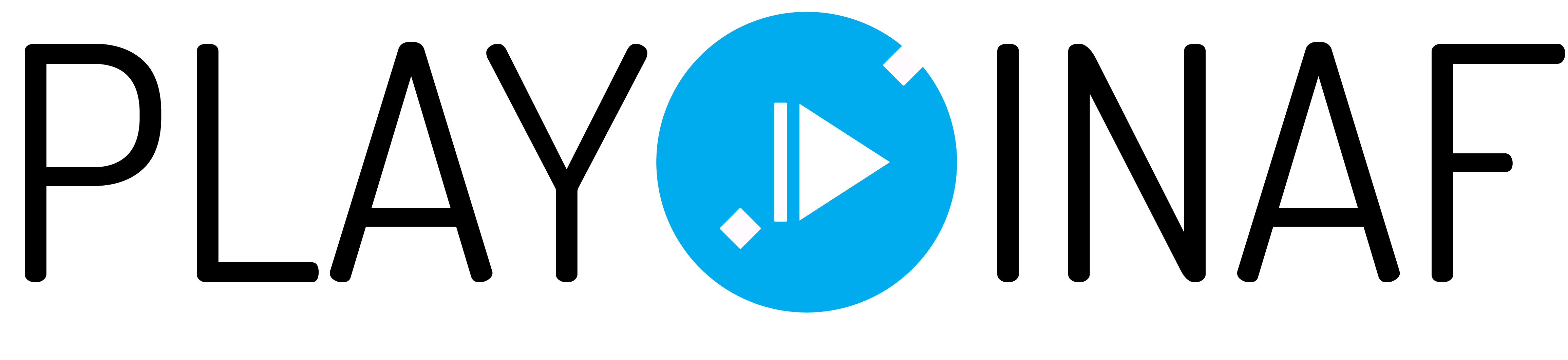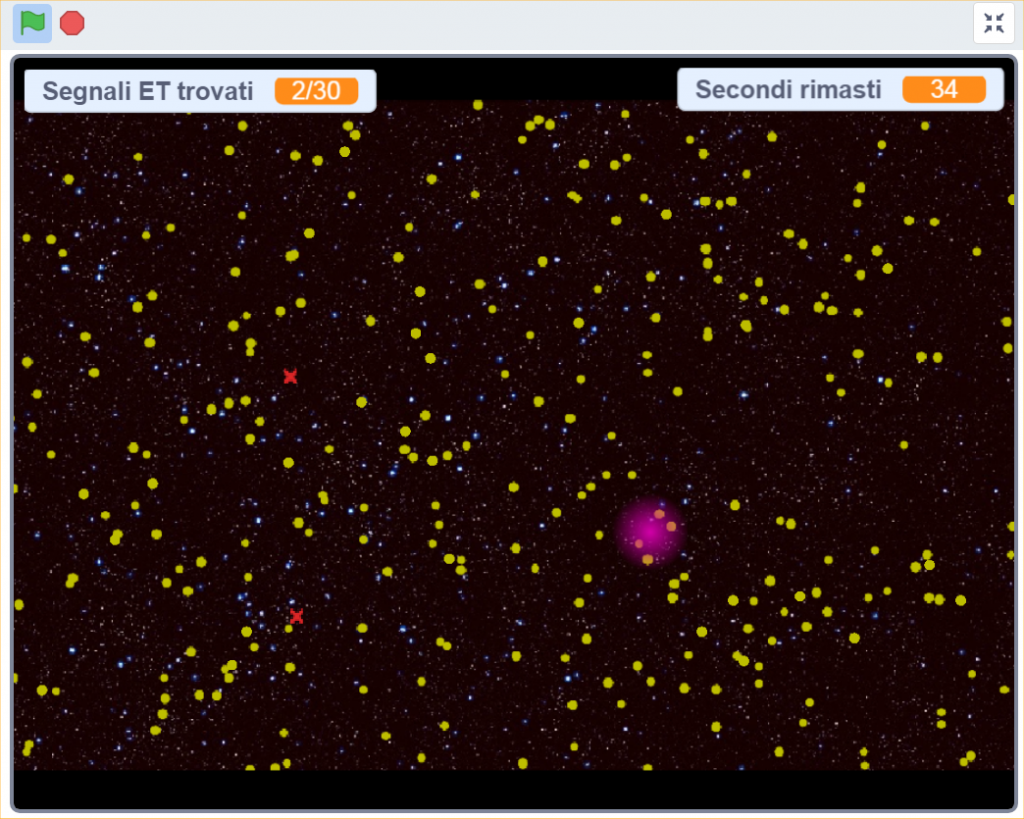In order to go looking for intelligent life forms in the Universe, astronomers have developped a scientific programme called SETI (Search for Extra-Terrestrial Intelligence). According to the prerequisites of the programme, if there was such an evolved civilization capable of communicating, probably it would send radio signals, just like we do on the Earth with our mobile phones. Starting from this concept, SETI researchers use radiotelescopes in order to look for artificial extra-terrestrial (ET) signals. A radiotelescope is a telescope which, unlike the classical ones, which observes the invisible, is specialized in detecting radio waves emitted by various radiosources spread about the Universe.
Most celestial objects (stars, nebulae, galaxies, etc) emit radio signals, which – however – can be distinguished from artificial ones: natural signals are called broad-band because they include different frequencies, whereas artificial signals are narrow-band because they have just one emission frequency. Therefore, by studying the radio signal you receive, you can understand whether its origin is natural or artificial.
Radio signals are a sort of electromagnetic radiation, just like light, which the human eye cannot perceive. The name should not mislead, since it is no sound: when we communicate with our mobile phones, they send out radio signals, which are later translated into sound!
With this activity – developped with Scratch – you will pretend to use the radiotelescope of Arecibo (the largest in the world, until the commissioning, in the month of September 2016, of the 500m radiotelescope FAST, in China) in order to look for artificial radio signals. In order to better understand the difference between narrow-band signal and broad-band signal, each one is associated with a different sound.
First of all, open the programme by clicking here. You’ll see that it will open inside your browser, at the homepage of Mit (il Massachusetts Institute of Technology). Once here, click on the green flag, and continue, clicking on the purple arrow, while reading the instructions carefully.
When you finitsh reading the instructions, you can start playing. In order to do this, move with the radiotelescope pointer through the sky and listen to the signal coming from the stars. When you think you have found an artificial signal, press the spacebar.
At the top, you will see two displays: one with the extra-terrestrial signals you have found, and the other one with the seconds left. By clicking on the button “Customize”, you can change the time available, the number of ET signals to look for, and the pointer dimension. Have fun!