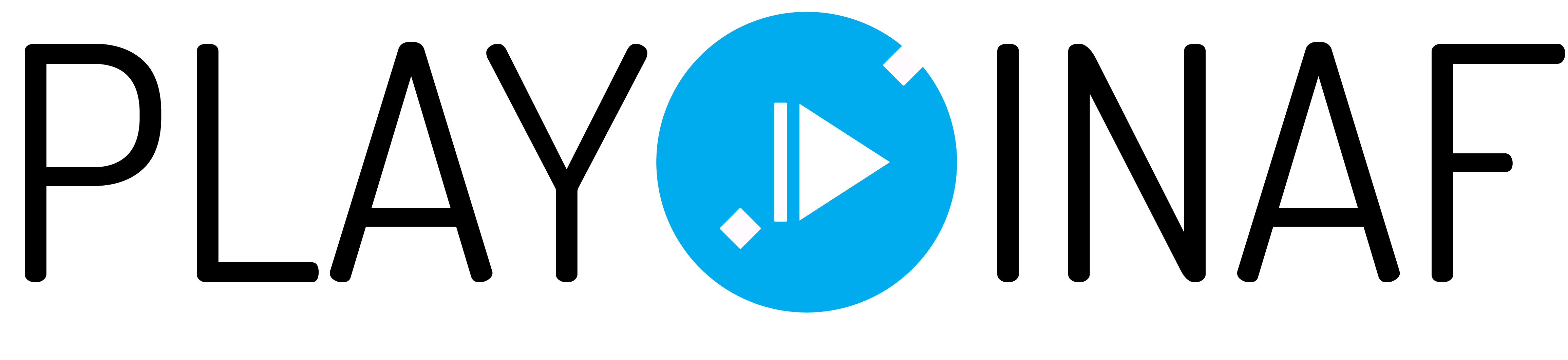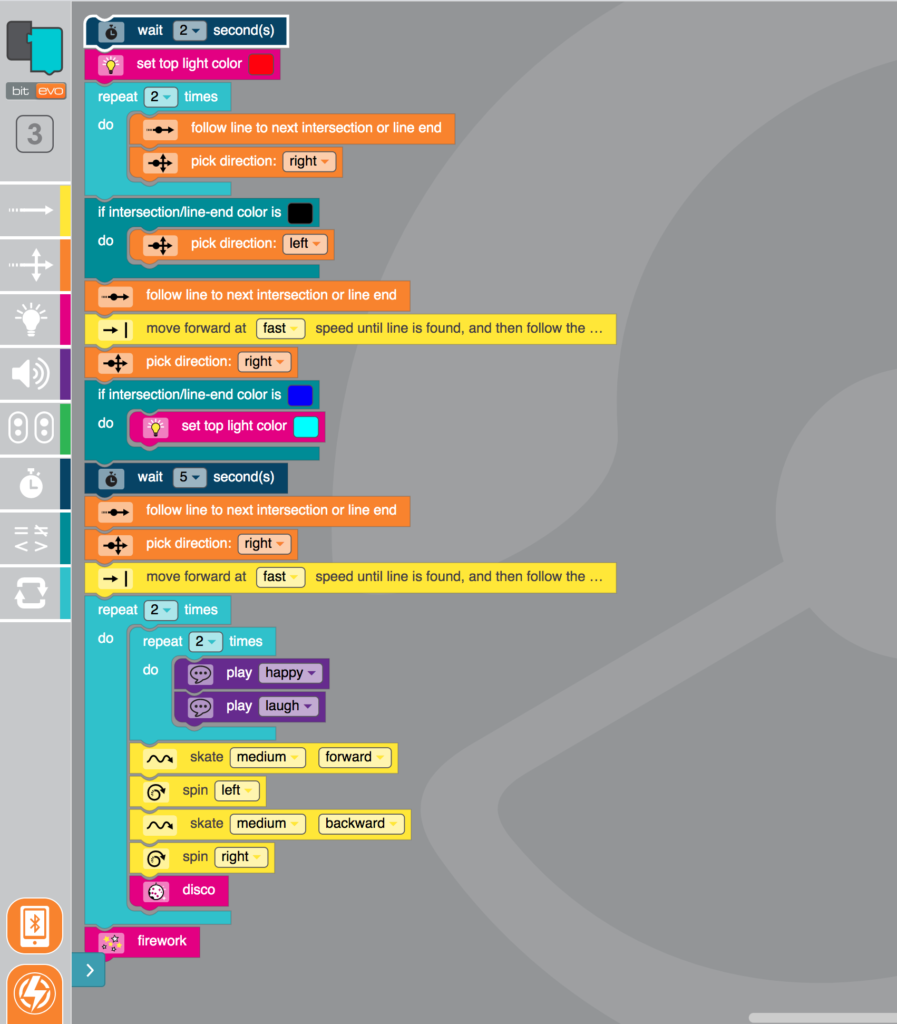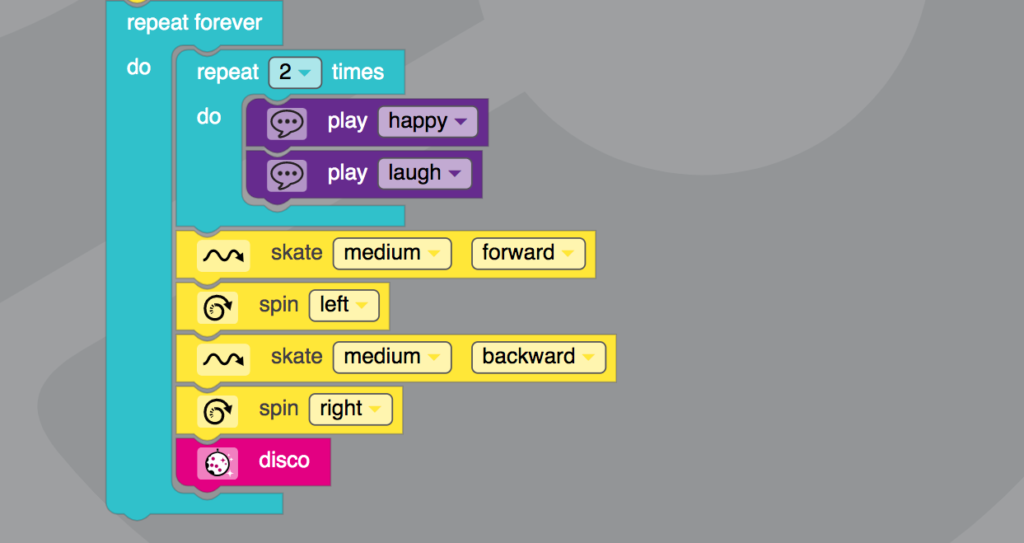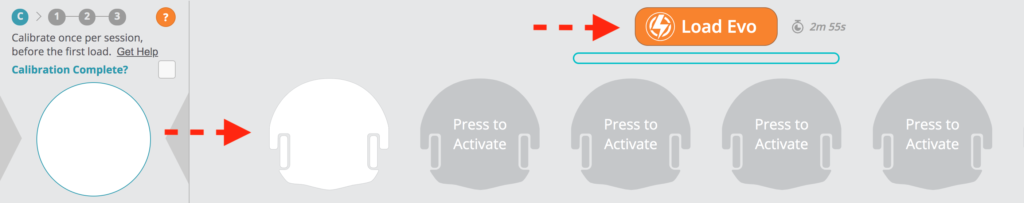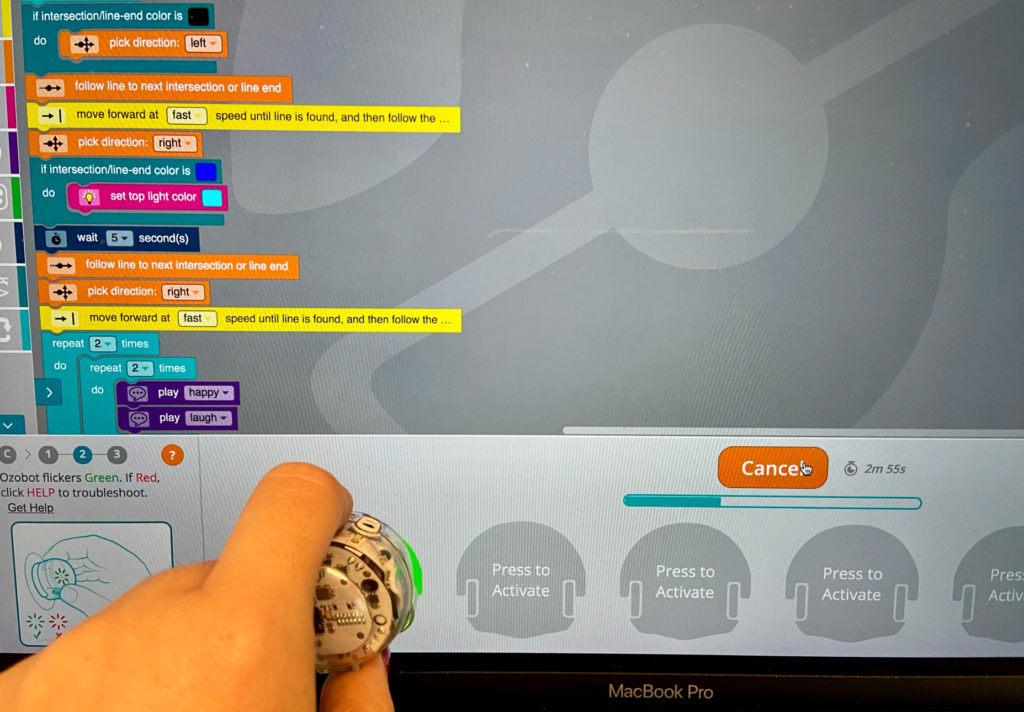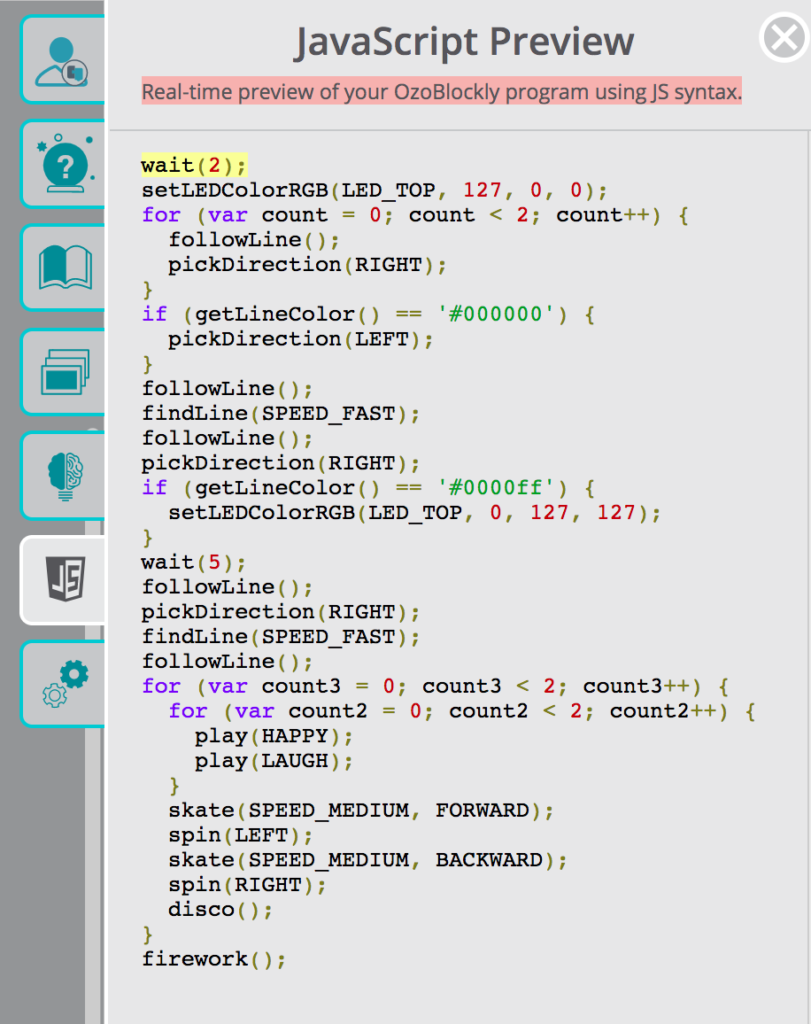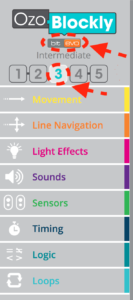 We can realize activities with Ozobot by creating a code from scratch with OzoBlockly – an online interface based on Blockly (a library developed by Google in order to bring young people closer to programming, akin to Scratch) – for either computer or tablet.
We can realize activities with Ozobot by creating a code from scratch with OzoBlockly – an online interface based on Blockly (a library developed by Google in order to bring young people closer to programming, akin to Scratch) – for either computer or tablet.
Always select the Evo setting of OzoBlockly in the upper left corner – if you have Ozobot bit, select the setting bit; the codes will work in a different way – and select your programming level from 1 to 5. The higher the level, the more creative and difficult may become your code. For instance, at level 1 there are preset light effects, such as the rainbow, whereas at level 5, you can program Ozobot’s lights to create your custom light effects. In this example, we will show the basic functions, and will try to solve a part of the maze, while hunting for exoplanets and programming on OzoBlockly.
Let us start by setting the intermediate level: number 3.
Let us try to drive our robot through the Maze of exoplanets. The first thing we will introduce are the blocks, which shall tell Ozobot to continue in the right direction, along the black line, without falling into a black hole. Here we shall only reproduce a part of the maze path, which will allow us to observe the exoplanets GJ 1214 b and HD189733 b to go back later on upon the Earth, but you can challenge yourself to create increasingly difficult codes; there are no limits to both imagination and curiosity!
Let us start by reproducing this code: in this first part, we are driving the small robot along the short path which will take him home.
Let us program with OzoBlocky
Once these blocks have been entered, we can go on to the final part of the game: let us celebrate Ozobot’s return on planet Earth in a very special way. Do you remember the famous dance step in Moonwalk by Michael Jackson? Let us recall it. We have entered a loop here, which will make Ozobot dance forever, until we decide to stop him. Why? Simply because it is so nice when he dances and is all lit up.
Once we have finished writing the code, in order to transfer the decodified information to the small robot, we must press the button on the bottom right with the lightning. A window with indications in English will be shown, which will guide us in calibrating Ozobot and uploading the programme; we just need to place small Ozobot directly on the screen of either a pc or a tablet.
Place Ozobot on the white space and press Load Evo, while taking care not to close the screen, or move the small robot until the upload is completed. And that’s it!
Once we have finished the upload, we just have to do a test to see if what we have written is correct. Let us place Ozobot at the start of our path – where we can find Martina – and quickly press the power button twice. Ozobot will activate with a white light and, unless we made mistakes, he will perform all the operations we have loaded.
But there is more: for the fans of programming there is an extra gem: indeed, the platform offers also the chance to generate a real-time preview of your programme – OzoBlockly – by using the syntax in Java Script, and clicking on the icon – on the right, as shown by the picture.