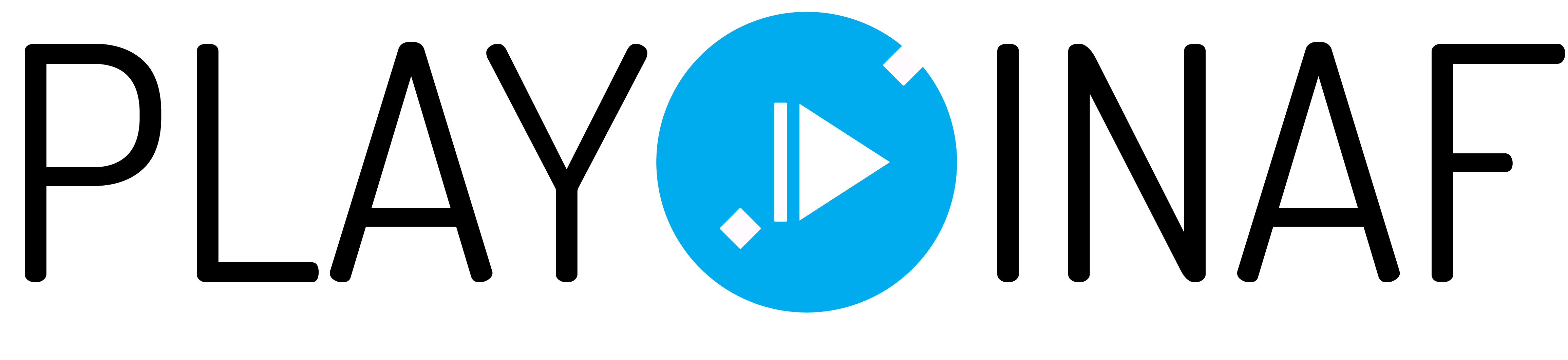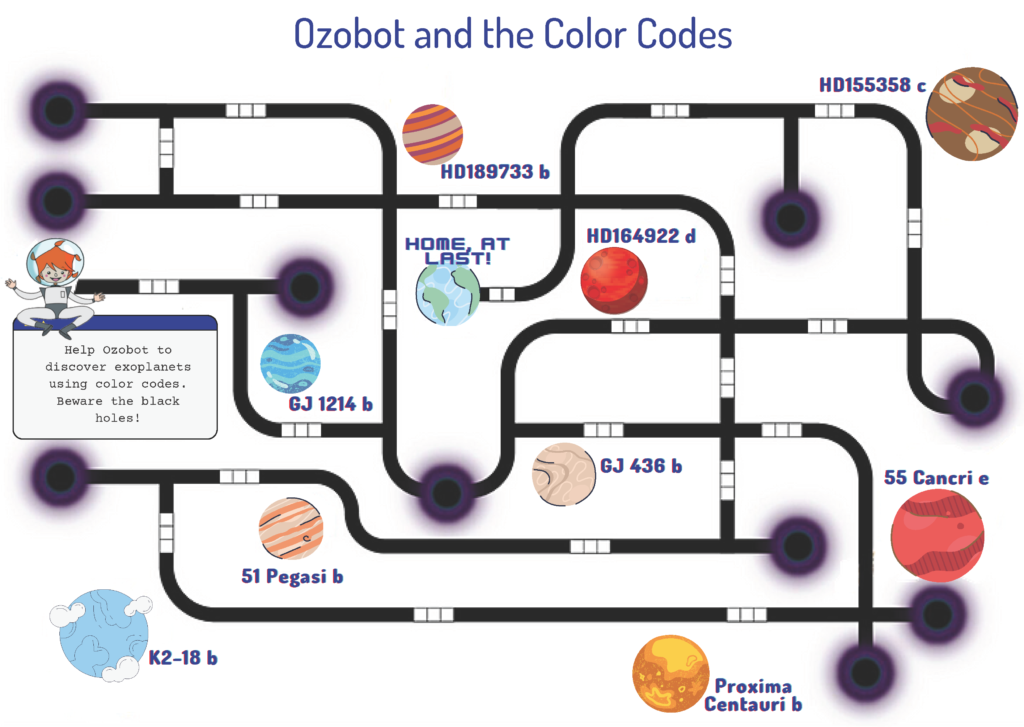In this activity, you will learn to move Ozobot Evo through the use of Colour Code. The aim of the game is to make Ozobot move in a space maze, so as to reach as many exoplanets as possible, saving him from ending up in a black hole!
For this activity, you need the following materials:
- four markers: 1 black, 1 red, 1 blue, 1 green
- an A3 printour of this maze
- Ozobot Evo
- Model of calibration
- Reference worksheet of colour codes
Ozobot Evo has sensors capable of perceiving a black line on a white background, and of understanding colour codes, through which you can tell the small robot which movement he should make and which route he should follow.
Calibration
Before undertaking an activity which includes the use of colour codes, you should always calibrate the small robot, so as to ensure that the line reading is accurate. Here is how to calibrate (have a look also at the figure below):
- Make sure that Evo is switched off, then place him on a black circle;
- press Evo’s power button for two seconds, until the light above the robot starts flashing white. Now, release the button;
- when Evo is calibrated, it will rotate and flash green. If it flashes red, you must start the procedure all over (point 1).
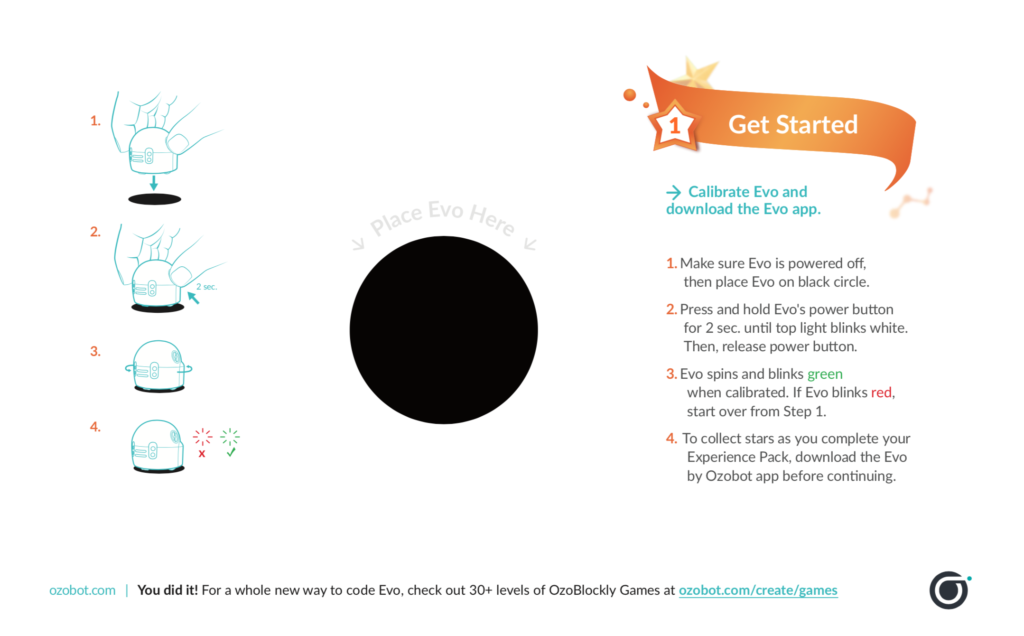
The language of Ozobot: The Colour Codes
The line on which you will draw the codes which Ozobot will have to read, must be about 5 millimetre thick. You can use the set of markers included in the Ozobot kit, or any other kind of alcohol-based marker pen; the main thing is tracing the code lines correctly. For example, make sure there are no white spaces between the code boxes, or between the code and the black line. Be careful not to overlap the squares of the code as you write it down. Ozobot cannot read very dark colours, therefore try not to modify and reuse the Colour Codes on the same line; instead, always choose white boxes to be filled with the movement you need.
Come, Ozobot is going to leave! However, in order to guide him in the space, we need to know his “language”. Here are all the movements which our robot can read and decode.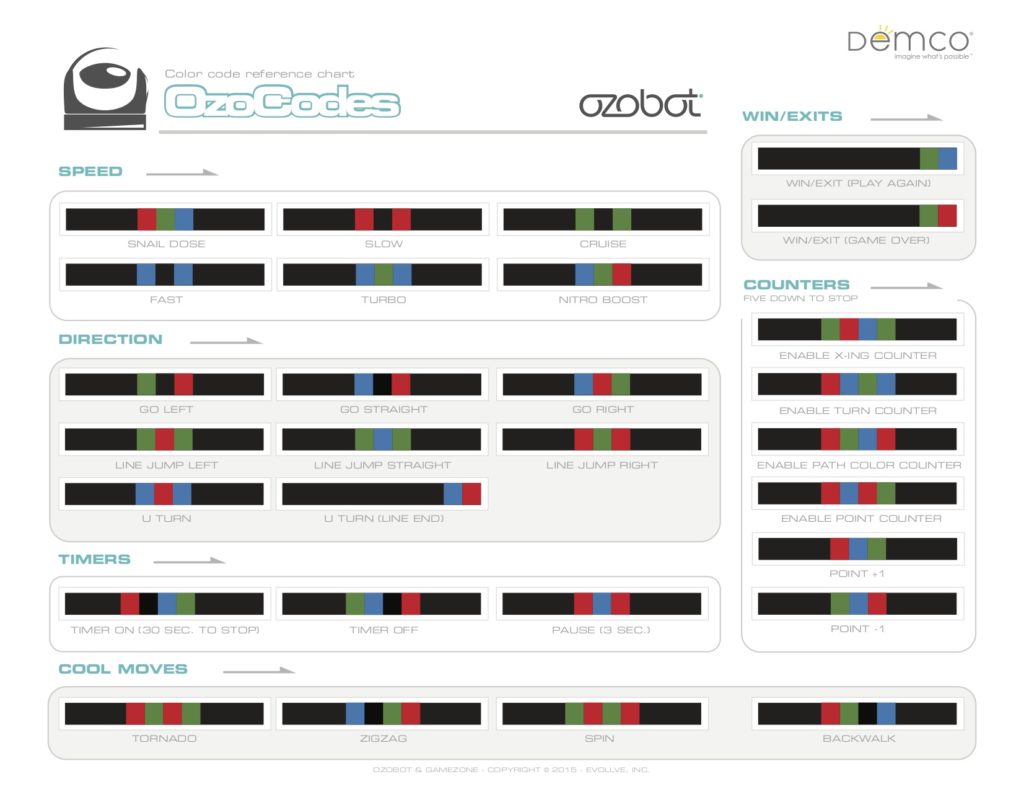 For this activity, we will only need the movement go right, go left, go straight, and win/exit (play again).
For this activity, we will only need the movement go right, go left, go straight, and win/exit (play again). Once you have calibrated the robot and understood how to give him instructions to move, you are ready to start. Let’s go!
Once you have calibrated the robot and understood how to give him instructions to move, you are ready to start. Let’s go!
Place on a flat surface the A3 sheet on which you have printed the space maze. Pay attention: if the sheet is too small or too large, it might distort the size of the codes, thus preventing Ozobot from reading the instructions correctly.
We said beforehand that the goal of this game is to make Ozobot reach as many exoplanets as possible, while making sure he doesn’t end up into a black hole. We can choose the most suitable path for him, but the main thing is to be provided with blank boxes in which to insert codes.
Let us remember not to overlap colours.
Starting from the position in which Martina is placed, once you have started the voyage of exploraton, you should insert the first Colour Code, and tell Ozobot to turn right, unless you want him to fall inside the black hole, thus putting a halt to the exploration. Therefore, you should check the sequence of colours corresponding to go right from the list of codes and insert the blue-red-green colours in order (pay attention never to reverse this coding) inside the white boxes. From here on, you can indulge yourself in the paths you prefer.
Here is an example of solution:
- go right;
- go left;
- go straight;
- go left;
- go left;
- go straight;
- go left;
- go right;
- colour the squares in black, because in this case, no special instrucions need be given, since before the intersection, there will be another space where we can insert colours;
- go right;
- go straight;
- go right;
- go straight;
- go right;
- colour the squares in black, because in this case too, no special instruction need be given, since before the intersection, there will be another space where we can insert colours;
- go right;
- colour the squares in black, because in this case too, no special instruction need be given, since before the intersection, there will be another space where we can insert colours;
- colour the squares in black, because in this case too, no special instruction need be given, since before the intersection, there will be another space where we can insert colours;
- go left;
- go straight;
- go straight;
- go left;
- win/exit (play again)
You can take a challenge and solve the maze, trying several solutions and Colour Codes!
In order to get to know all the features of the exoplanets represented in this maze, have a look here. At the end of the space exploration, insert the last code wix/exit (play again) and observe Ozobot’s reaction… he is really happy to be home, on planet Earth! How come? Sofar, many exoplaners have been discovered – some of them are reported in this activity – all of them with different features… but apparently none of these offers the living conditions of our Earth!
Our house is unique and special, and we must do anything we can in order to preserve it.