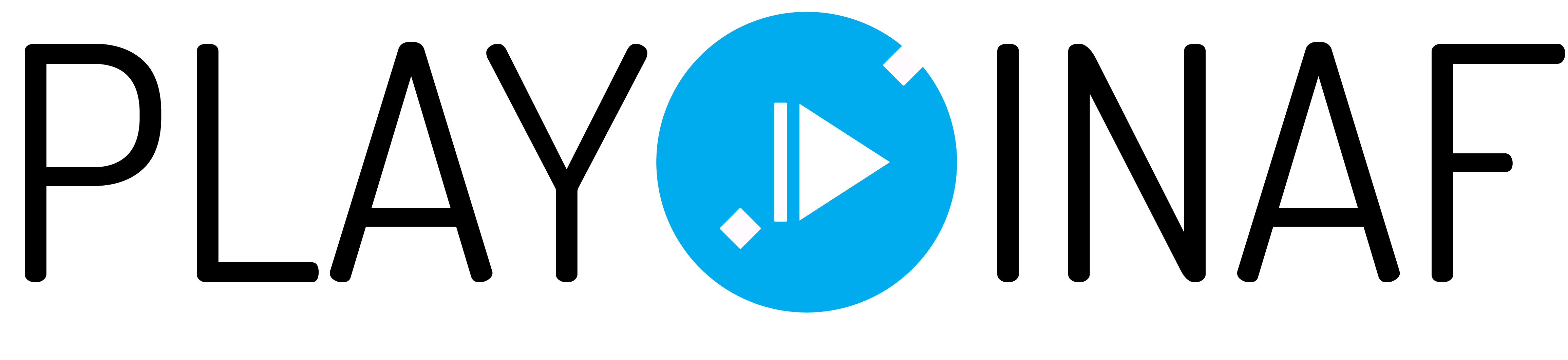With this simple activity, you will be able to make an astronomical documentary, and then share it with anyone you want!
You will learn a lot about Astronomy, and you will write a code (yes! like a coder) using an actual programming language: Scratch. In the end, you will be able to show your astro-documentary to friends, family and teachers, and you will realize that it is very useful to share what you have learnt about the marvels of the Universe.
Let’s start!
First of all, install – either on your tablet or on your mobile phone – the Nasa Selfies app, which you can find both in Google Play and App Store: it is free, and very easy to use. It has been developed in order to celebrate the 15° anniversary of the launch of Nasa’s Spitzer Space Telescope, and offers a series of pictures which show its data in the infrared wavelength. The app will allow you to take your selfie from the space! In practice, you just have to open it and take a shot, centering your face within the frame you will see in the display. Nasa Selfies will include your selfie inside a virtual spacesuit, with the most beautiful pictures by Nasa in the background. You can choose the picture among over 60 pictures. In the end, you can save your picture in your device. Take shots with different backgrounds, and different close-ups of your face, so that you may obtain different files, one for each astronomical object you have chosen. Here below, there are few screenshots of the app, to let you see how you can use it.

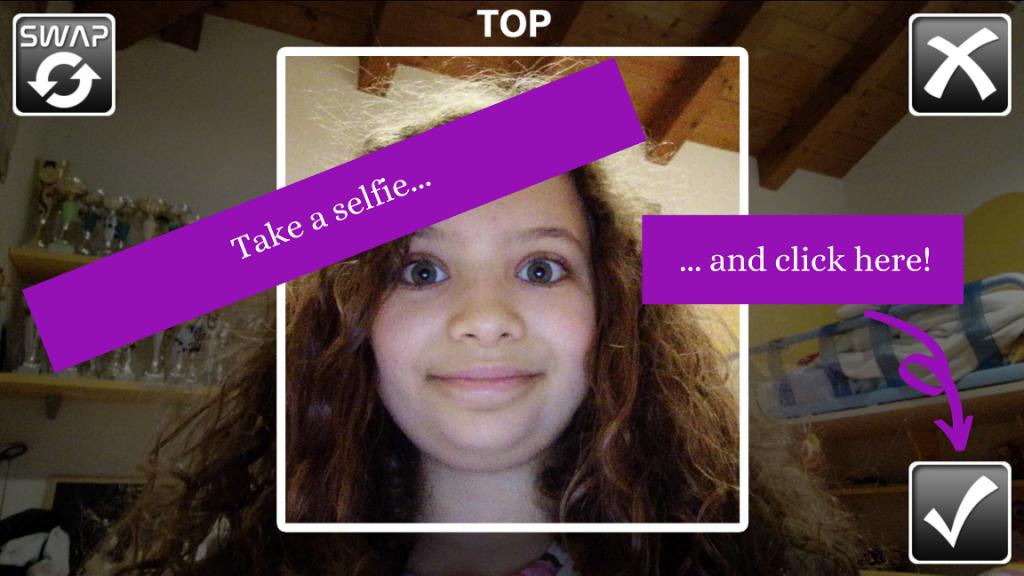

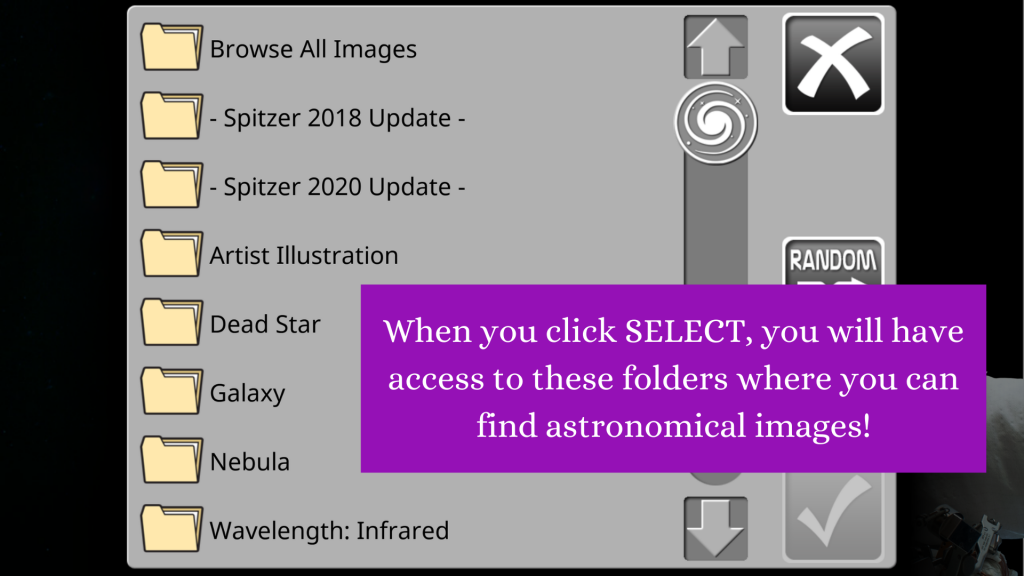
Transfer the files you have created with Nasa Selfies on your computer, in a dedicated folder, and give each file the name of the object in the sky you have chosen as background (Andromeda, Spider Nebula, Pleiades, etc). In order to transfer them from your mobile phone/tablet to your pc, you may use gmail, bluetooth, telegram or whatsapp (in the latter case, in your computer you will have to use the web version of both apps, so that you can download them), a usb device, which can be connected to your mobile phone, or a simple usb cable between cell phone and pc.
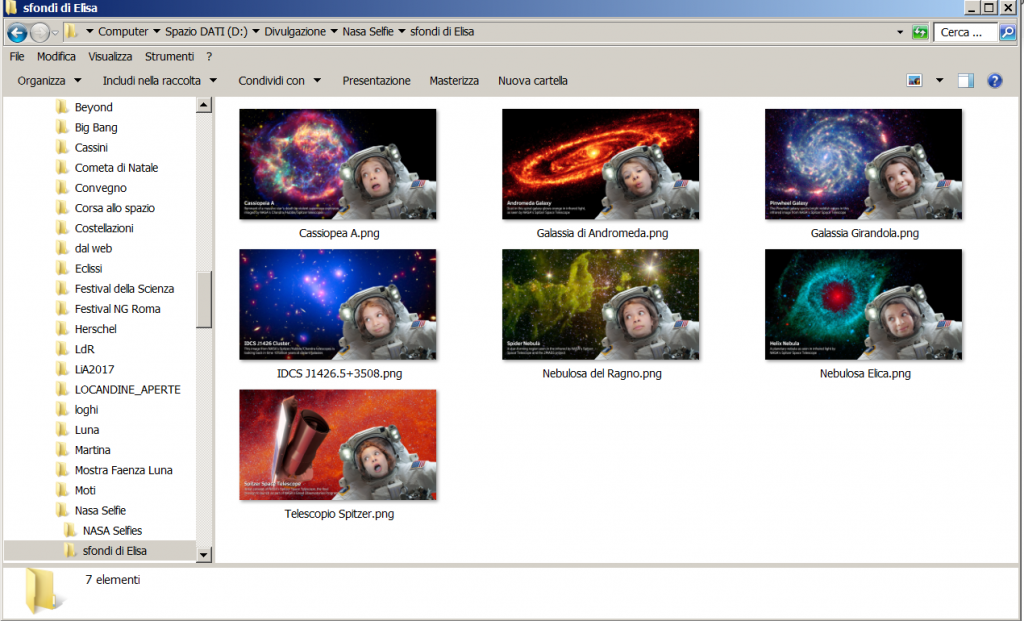
At this point, we start programming with Scratch. If you have not yet installed Scratch on your computer, you can program directly on the Mit platform. Here are the steps for making a documentary. First of all, import the pictures created with Nasa Selfies as backdrops. In order to do that, you should go bottom right and click on “Choose a backdrop” —> “Import a backdrop”. You can upload them all together, by selecting the files from the folder in which you saved them (and rename them, please). You will see that, in this way, all your pictures will appear as backdrop in the left-hand column, each with its name, representing the picture you have chosen.
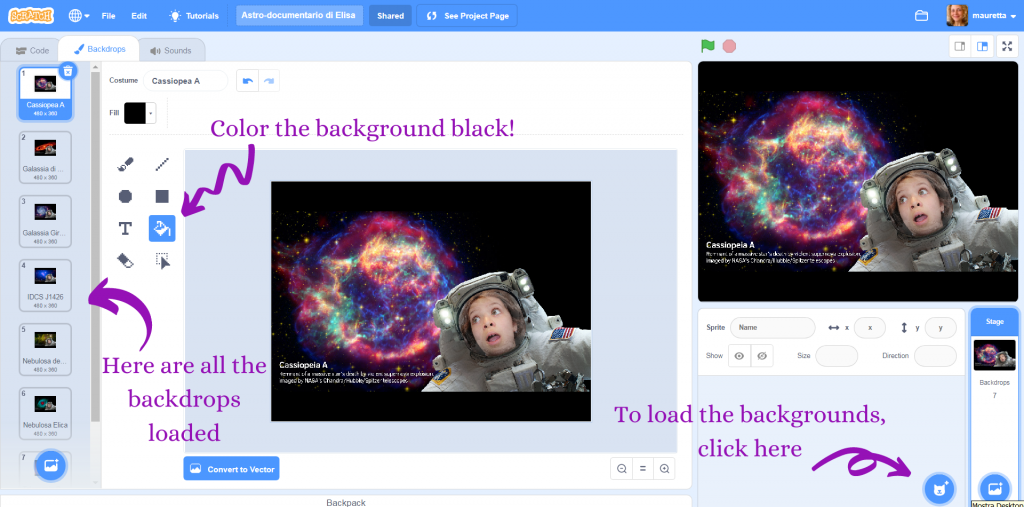
Go to the backdrop code and drag in the script area the command “When green flag clicked”, which you can find in “Events” (yellow button on the left). Then go to “Looks” and drag the command “Switch backdrop to” in the script area, attaching it underneath the orange command, as if it were a piece of a puzzle. In the drop-down menu, which you can open by clicking on the purple command “Switch backdrop to”, select the first backdrop. Then go to “Sound”, and drag the command “Play sound until done”, and wait until the end. Instead of “pop”, click on the small arrow, pointing downward, beside the word “pop”, and select record from the drop-down menu. By clicking on the red button, which will appear in the new window, you can start recording the first object of your documentary. A few simple descriptions of the app’s astronomical pictures, which you can read and customize with your impressions on the shots, can be found at this link.
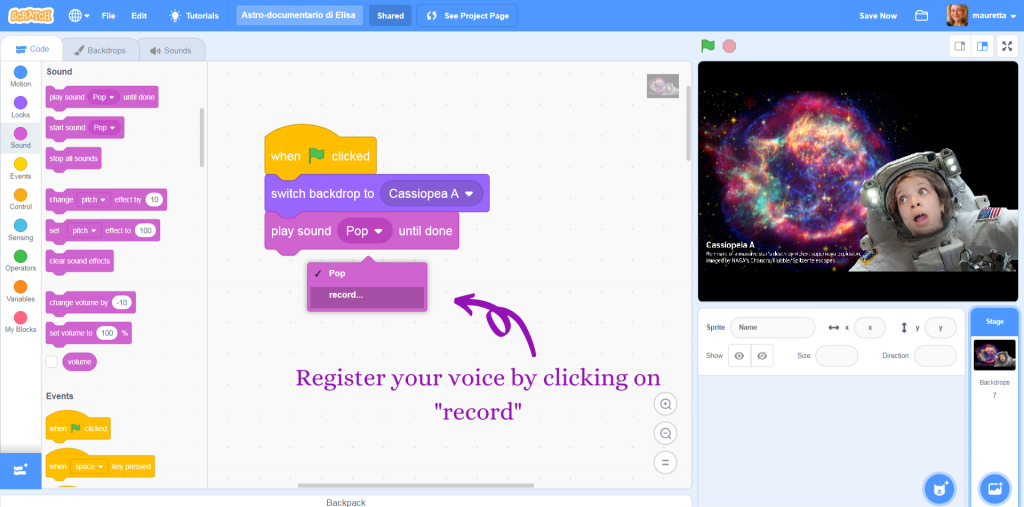
For further backdrops and sounds, proceed in the same way, by attaching one after the other all the commands, and recording the presentation of each Nasa picture.
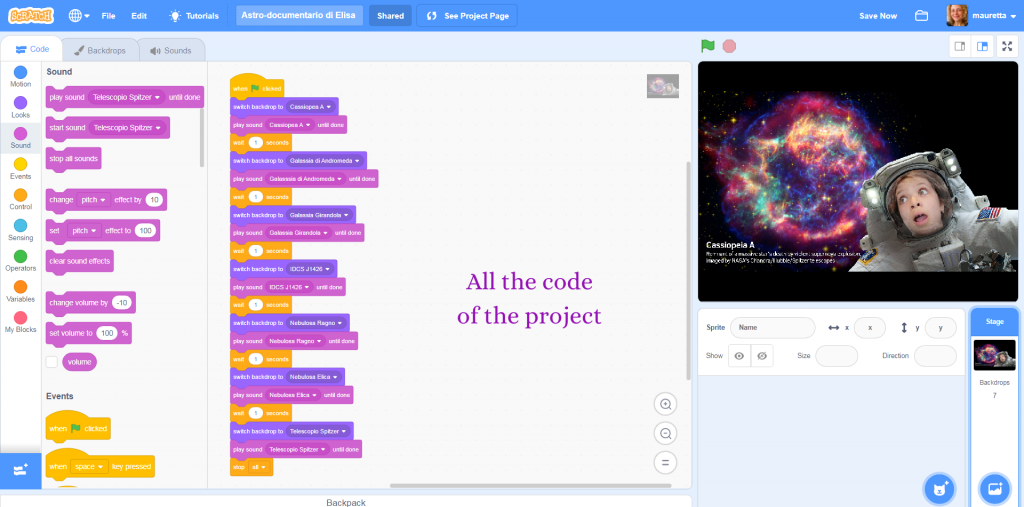
Now you can share your work with the rest of the world, by uploading it on the Scratch platform (if you are not registered yet, it is very easy to register, and of course it is free, and you can do it directly from the Scratch website). This is an example of link for sharing your project: https://scratch.mit.edu/projects/380426815/
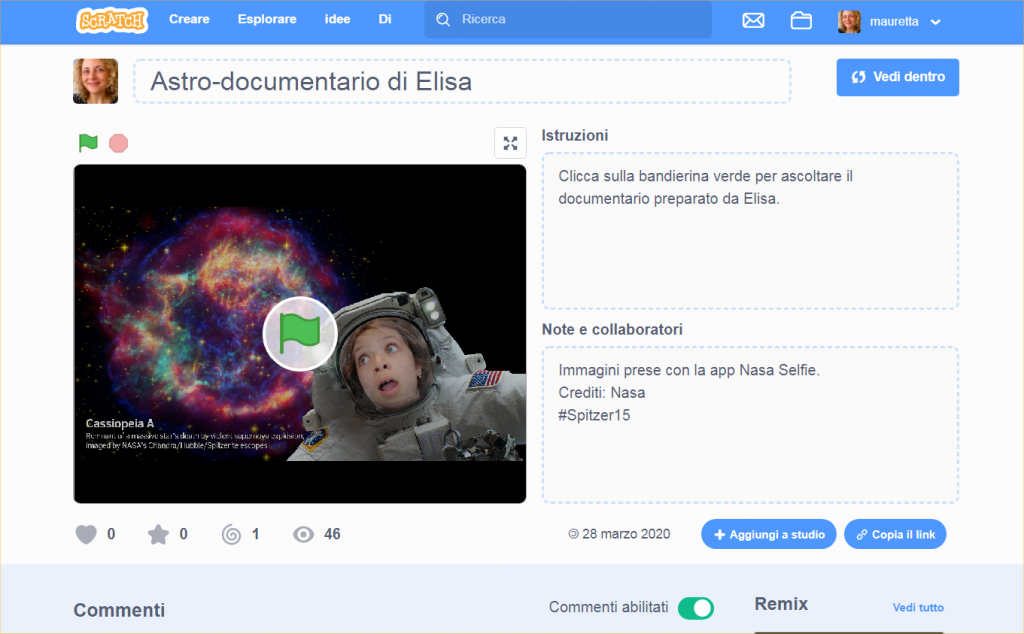
If you have made researches in order to create more detailed descriptions, because the ones we have suggested are too simple, we invite you to send them to us through this online form. In this way, you will contribute to create texts which may be used by all those who will realize an astro-documentary.
If you want to share your astro-documentary with us, you can upload it in this gallery on the Scratch platform.
Watch the video-tutorial on how to realize an astro-documentary (in italian).